Find expert perspectives that help you move forward with confidence.
Empowering IT Support to Deliver Efficiency, Reliability, and Satisfaction Across Every Interaction
June 9, 2025

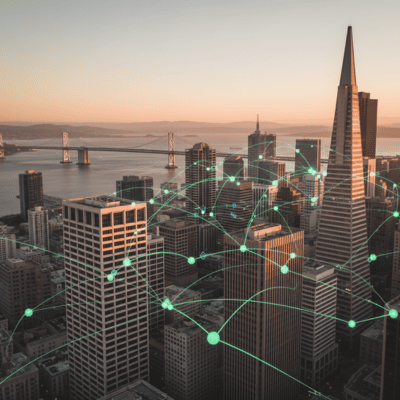
November 5, 2025
Choosing the right managed IT services provider isn't about finding the biggest name. It's about finding the best fit for your industry's unique challenges. A tech startup scaling from 10 to 100 employees has completely different needs than a restaurant chain managing POS systems across multiple locations or a medical practice ensuring HIPAA compliance.
In the San Francisco Bay Area, where technology powers everything from Silicon Valley innovation to world-class hospitality, specialized IT expertise matters. This guide breaks down the top managed IT services companies by industry specialization, helping you find a provider who truly understands your business.
Headquarters: San Francisco, CA
Specialization: Tech startups, SaaS companies, venture-backed firms
Notable Clients: Y Combinator, Andreessen Horowitz, and Sequoia Capital-backed companies
Network Right has become the go-to IT partner for Bay Area startups navigating hypergrowth. With 552% three-year growth and Inc. 5000 recognition, they've proven they understand what scaling tech companies need. Their 4.95/5 satisfaction rating across 50,000+ resolved tickets demonstrates consistent execution when startups can least afford IT disruptions.
Hypergrowth Ready Infrastructure: When you close a funding round and need to onboard 50 employees in 30 days, Network Right provides next-day scalability with pre-configured equipment and automated provisioning. Their systems are built for the rapid scaling that separates successful startups from those held back by infrastructure limitations.
Protect Your Talent Investment: With Bay Area engineers billing $500+ per hour, Network Right recaptures 3.5+ hours weekly per employee through proactive support that prevents IT disruptions. That's the equivalent of adding weeks of productive engineering time annually—without hiring additional staff.
Enterprise-Grade Security Without Enterprise Complexity: Their 24/7 managed security services provide SOC2, HIPAA, FedRAMP, and GDPR compliance support—critical when you're landing enterprise customers who demand robust security certifications. They help startups punch above their weight in security maturity.
Dedicated Human Expertise: Unlike chatbot-driven providers, you get a dedicated expert who learns your business, provides strategic guidance, and manages vendor relationships. This matters when your CTO needs to focus on product development, not vendor management, or when you need fractional CIO leadership without a full-time executive hire.
No long-term contracts mean you get enterprise capabilities with startup flexibility. This is perfect for companies where next quarter's headcount is still uncertain.
Headquarters: San Francisco, CA
Specialization: Hospitality industry, restaurants, hotels
Notable Recognition: Trusted by Hotel Council of San Francisco
Tech Hospitality has dedicated their practice exclusively to understanding the unique technology challenges of restaurants and hotels. When your POS system goes down during Saturday dinner rush or hotel guest WiFi fails during a major conference, you need IT support that understands hospitality operations, not general business IT.
Industry-Specific Expertise: Their team understands the hospitality technology stack from front-of-house POS systems to back-office inventory management, online reservation platforms, and property management systems. They speak the language of restaurant and hotel operations.
24/7 Availability: Hospitality doesn't stop at 5 PM, and neither does Tech Hospitality. Their around-the-clock support ensures that technology issues don't impact your guest experience or revenue during peak hours.
Guest Experience Focus: From reliable guest WiFi to seamless check-in systems, they prioritize technology that enhances customer experience and drives positive reviews. In hospitality, technology is part of your service delivery.
Headquarters: San Jose, CA (serving entire Bay Area)
Specialization: Healthcare practices, medical offices, dental practices
Awards: #1 Bay Area MSP (MSP501 2024), 250+ five-star Google reviews
TruAdvantage calls themselves "the only healthcare-focused IT company in the Bay Area," and their track record backs it up. Having worked with over 40 healthcare practices, they've built specialized expertise in the complex intersection of medical technology, HIPAA compliance, and patient care workflows that generic IT providers simply don't understand.
EMR/EHR Specialization: Unlike generalist IT providers, TruAdvantage actively supports major electronic health record systems including eClinicalWorks and Intergy. They don't just keep your computers running. They optimize clinical workflows and ensure your EMR integrates seamlessly with your other systems.
HIPAA Compliance Built-In: HIPAA training and compliance management are included in their service packages at no extra cost. They conduct streamlined risk assessments (just 1-2 hours of your time), provide engaging training videos, and maintain the documentation you need for audits.
Office Flow Optimization: They've helped dozens of practices improve patient throughput and reduce administrative burden through better technology implementation. When you're trying to see more patients without sacrificing quality of care, optimized IT systems make a measurable difference.
Quarterly Business Reviews: Even small practices get high-level strategic guidance on IT budget planning, vendor negotiation, and technology roadmaps. These services are typically reserved for large healthcare systems.
Headquarters: San Jose, CA
Specialization: Real estate firms, property management companies
Service Area: San Jose and Bay Area
V&C Solutions understands that real estate professionals need technology that works seamlessly while they're showing properties, closing deals, and managing client relationships. Often this work happens from their phones and tablets. They've built their services around the mobile-first, always-available nature of real estate work.
Mobile Workforce Support: Real estate agents spend more time in cars and at properties than in offices. V&C Solutions ensures your team stays connected and productive whether they're at open houses, client meetings, or working from home offices.
CRM Integration Expertise: They specialize in integrating and supporting the CRM platforms real estate firms depend on, ensuring smooth data flow between lead management, transaction coordination, and marketing automation systems.
Cloud-First Approach: With agents working from multiple locations and needing instant access to listings, contracts, and client data, V&C Solutions builds cloud-based infrastructure that provides secure access from anywhere.
Rapid Response Times: When you're about to close a deal and technology fails, V&C Solutions' quick response ensures deals don't fall through due to IT issues.
Headquarters: San Francisco Bay Area
Specialization: Restaurant franchises, multi-unit restaurant groups
Focus: Chains and franchises requiring standardized technology
EPC IT Solutions has specialized expertise in the unique challenges of managing IT infrastructure across multiple restaurant locations. When you're operating 10, 20, or 50+ locations, you need standardized systems, centralized management, and rapid support that doesn't require dispatching technicians to every site.
Franchise-Ready Solutions: They understand franchise requirements for standardized technology across locations while allowing for local management. Their systems ensure brand consistency in the technology experience at every location.
Centralized Management: Monitor and manage POS systems, back-office software, and network infrastructure across all locations from a central dashboard. Identify issues before they impact operations and push updates to all locations simultaneously.
Rapid Multi-Site Support: When one location has an issue, their remote support resolves most problems without site visits. When on-site service is needed, they coordinate quickly across your entire footprint.
Scalability for Growth: Whether you're opening your 5th location or your 50th, their systems and processes scale efficiently. New location rollouts follow a tested playbook that minimizes opening delays.
While this list highlights providers with specialized industry expertise, here are the key factors to evaluate when selecting any managed IT services company:
Does the provider have demonstrated experience with businesses like yours? Industry-specific challenges require specialized knowledge. Healthcare has HIPAA, startups need rapid scaling, and hospitality requires 24/7 uptime.
Ensure their service offerings align with your needs. Some providers focus purely on support and maintenance, while others offer strategic planning, compliance support, and project management.
Confirm their support hours match your business operations. A 9-to-5 help desk doesn't work if your business operates evenings, weekends, or around the clock.
Verify they can support your industry's compliance requirements (SOC2, HIPAA, PCI DSS, FedRAMP, etc.) and implement appropriate security measures.
Choose a provider who can grow with your business. Today's 10-person startup could be next year's 50-person company. Your IT partner should scale accordingly.
Bay Area businesses benefit from providers with local knowledge who can provide IT support in the Bay Area when remote assistance isn't sufficient.
Look for clear, predictable pricing structures. The best providers offer flat-rate or tiered pricing that makes budgeting straightforward.
The San Francisco Bay Area's diverse business landscape demands specialized IT expertise, and finding the right managed IT services in the Bay Area can transform how your business operates. Whether you're a venture-backed startup preparing for hypergrowth, a restaurant group managing technology across multiple locations, or a medical practice ensuring HIPAA compliance, partnering with an IT provider who understands your industry's unique challenges makes all the difference.
The providers in this guide represent the best in their respective specializations. By choosing an IT partner with proven expertise in your industry, you're not just outsourcing technology management. You're gaining a strategic partner who can help drive your business forward.
Ready to find your ideal IT partner? Reach out to the provider that matches your industry for a consultation. The right managed IT services company won't just fix your technology problems. They'll help you use technology as a competitive advantage.

October 16, 2025
Network Right empowers teams to detect and prevent phishing threats through expert-led training, real-time simulations, and a security-first culture that strengthens your overall cybersecurity posture.
“You are as strong as your weakest link” is a common phrase, and it very much applies to a company’s cybersecurity preparedness. Equipping your team with the latest software defenses is a great step toward strengthening your security posture. However, your team is still the most vulnerable to phishing attacks, so empowering them to detect and report phishing threats is a critical component you cannot afford to overlook.
By integrating phishing awareness training, you’re teaching them to recognize these cunning attacks and boosting their confidence to act decisively.
How can regular training transform your team from potential victims to proactive defenders? What are the tangible benefits that such training can bring to your organization?
We’ll answer those questions in this article, but first, what are phishing attacks, and how can they impact your business?
Phishing attacks are deceptive emails or messages sent by cybercriminals impersonating legitimate entities or mimicking reputable sources in order to steal sensitive information. They’ve become so rampant that you’ve probably encountered such emails or texts.
The aim of a phishing scam is to trick you into providing personal data, financial details, or access credentials, and when you fall for one, the consequences can be severe, ranging from financial loss to identity theft.
Phishing attacks are the most common type of cyber-attack, and they’re more than just a personal threat. A successful attack can lead to unauthorized access to corporate networks, resulting in data breaches or significant financial and reputational damage that could jeopardize an entire company. Also, this is not just about large corporations; small businesses, often less equipped with robust security measures, are the frequent targets.
It’s easy to think you can easily spot such frauds, but phishing tactics have evolved. Cybercriminals now craft highly sophisticated emails that look incredibly authentic. These emails often include logos, names of colleagues, and language that doesn’t raise immediate red flags. This evolution in tactics makes awareness and vigilance more vital than ever.
Understanding the mechanics and potential impacts of phishing prepares you to recognize and react to threats better. More importantly, staying informed ensures that you protect yourself and your workplace from potential crises.
Several key elements must be present when training your team to combat phishing effectively. First, you’ll need to make sure that your team understands what phishing is. This includes differentiating between various types of phishing attacks, such as spear phishing, whaling, and pharming. Real-life examples and case studies can help make this knowledge stick.
Next, train them on how to recognize phishing emails. This involves identifying suspicious email addresses, scrutinizing links before clicking, and noticing poor grammar or urgent requests for information. Interactive quizzes and workshops can be invaluable here, providing practical, hands-on experience.
Another essential component is teaching your team what to do if they suspect a phishing attempt. This should include clear steps for reporting the potential threat to your IT or security team. Establishing a simple, straightforward reporting process encourages prompt action, reducing the risk of damage.
Lastly, ensure your training is accessible to all employees. Use clear, jargon-free language and consider multiple learning formats like videos, infographics, and live demonstrations to cater to different learning preferences. Covering these bases sets your team up for success in the ongoing battle against phishing threats.
Regular phishing awareness training is a critical part of any cybersecurity strategy. It makes your team more adept at handling potential security breaches and safeguarding data and resources.
Engaging in regular training sessions makes you and your team more adept at recognizing even the most subtle phishing threats. As you’re exposed to various types of phishing attempts, from critical email schemes to more sophisticated social engineering tactics, your ability to spot dangerous cues will sharpen.
You’ll learn to notice discrepancies in email addresses, links that don’t seem quite right, and urgent requests that don’t follow normal procedures. Over time, this continuous exposure guarantees that these detection skills become second nature to you. Each session builds on the last, reinforcing essential vigilance and investigative behaviors.
Continuous practice prepares you to react swiftly and helps safeguard your entire organization against potential security breaches.
Regular phishing awareness training boosts confidence, enabling you to handle potential threats with greater assurance.
When there’s a frequent update on the latest phishing tactics and strategies, you’re not just learning but also building the mental muscle to quickly identify and sidestep potential threats. This ongoing education improves your ability to spot phishing attempts and makes you feel more secure and competent in your daily duties.
You’ll find yourself less hesitant and more proactive in your communications.
As you grow more adept at recognizing phishing emails, your confidence in your decision-making skills improves, too. This leads to self-assurance for personal growth and helps foster a resilient, informed team atmosphere.
Frequent training ultimately leads to a significant decrease in security incidents within your organization. Phishing awareness sessions don’t just educate; they actively reshape how your team interacts with potential threats.
Each simulation and discussion sharpens their vigilance, turning theoretical knowledge into practical, everyday actions. As they start recognizing and sidestepping phishing attempts, the probability of successful attacks will be markedly reduced, directly correlating to fewer data breaches and a stronger security posture.
Every business can benefit from a proactive culture of security. Regular training creates this culture and helps you avoid huge costs from incidents. Investing in continuous learning isn’t about patching vulnerabilities but building a resilient, alert workforce.
Establishing a clear protocol for reporting suspected phishing attempts empowers you to act swiftly and securely. It’s important that you know exactly what to do the moment you suspect a phishing attack.
After setting up a reporting protocol, you should also practice recognizing phishing attempts through simulated phishing scenarios. This method involves sending fake phishing emails to your team to see how well they can identify and respond to them. These scenarios test their knowledge but also prepare them to handle real-life situations without the actual risk.
Here’s why simulating phishing scenarios is important:
To accurately gauge the success of your phishing awareness training, regularly assess how well your team identifies and reacts to simulated attacks. Establish clear metrics that reflect the training’s effectiveness, focusing on both short-term and long-term outcomes. Consider tracking the number of phishing attempts successfully identified, the speed of reporting, and the accuracy of threat recognition.
You should also analyze trends over time to see if there’s a consistent improvement or additional training sessions are required. This can be achieved through periodic testing, using varied phishing tactics to make sure your team remains vigilant and adaptable.
As mentioned earlier, feedback plays an important role in this process, too. Encourage your team to share their experiences and challenges during these simulations. Their insights can help refine the training program, making it more effective and relevant to the evolving nature of phishing threats.
Lastly, don’t overlook the importance of individual performance reviews. Understanding each team member’s strengths and weaknesses allows you to offer targeted support where it’s needed most, ensuring everyone is equally prepared to defend against phishing attacks.
In the end, you’ll boost each employee’s confidence and enhance your organization’s overall security posture.
Training is good, but it only works if everyone deems it necessary. That’s why embedding a security-first culture within your organization further strengthens defenses against phishing attacks. This cultural shift guarantees everyone is on the same page and recognizes the importance of security in every action they take.
Participating in training sessions is not enough; they need to integrate those lessons into everyday business processes.
Here are four pivotal steps to reinforce this culture:
By investing in phishing awareness training for your team, you’re enhancing more than just your security posture; you’re cultivating a culture of vigilance and confidence across your workforce. Regular training sessions ensure that everyone remains alert and proactive, while realistic scenario simulations prepare them to handle any security threats effectively.
Additionally, continuously measuring the impact of your training and soliciting feedback is crucial for ongoing improvement. Remember, the goal isn’t merely to train employees but to embed a robust, security-first culture that safeguards every level of your organization.
However, to truly optimize your security strategies and tailor them to your specific organizational needs, you need expert guidance. As a provider specializing in Managed IT services, IT support, and vCISO services, Network Right brings the local expertise and strategic insights you need to build resilience against cyber threats.
Contact us by filling out the form below. Let’s discuss how our personalized security solutions can significantly benefit your company.

August 21, 2025
Your team just hit a major growth milestone. You're growing from 15 to 50 employees in the next twelve months. The last thing you want to think about is IT infrastructure—but the last thing you can afford is for technology to slow you down.
If this sounds familiar, you're not alone. IT consistently ranks among the top five pain points for fast-growing companies, yet most businesses struggle to determine when and how to outsource their technology operations. This guide breaks down everything you need to know about IT outsourcing services, helping you make an informed decision that aligns with your company's growth trajectory.
The traditional approach to IT—hiring an in-house team or relying on that one technical employee who "knows computers"—no longer scales with modern business demands. Today's companies face unique challenges that make professional IT outsourcing increasingly attractive:
The Hidden Costs of DIY IT When your high-value team members spend 20% of their time troubleshooting laptop issues or configuring new employee accounts, you're not just losing productivity—you're burning expensive talent on non-core activities. Consider that a senior professional earning $200,000 annually who spends one day per week on IT tasks represents a $40,000 opportunity cost, not including the actual IT problems left unresolved.
Security Is No Longer Optional With the average data breach costing businesses $3.86 million and enterprise clients increasingly requiring SOC2, HIPAA, or FedRAMP compliance from their vendors, security has evolved from nice-to-have to business-critical. Professional IT outsourcing provides access to security expertise that would be prohibitively expensive to build in-house, including 24/7 threat monitoring and incident response capabilities.
The Complexity Explosion Modern companies juggle an average of 110 SaaS applications, multiple cloud providers, remote workforce tools, and increasingly sophisticated cyber threats. Managing this complexity requires specialized expertise across multiple domains—expertise that's difficult and expensive to maintain internally. Whether you're running on AWS, Microsoft Azure, or Google Cloud Platform, you need partners who understand these ecosystems deeply.
Not all IT outsourcing is created equal. Understanding the different models helps you choose the approach that best fits your company's needs and culture:
Best for: Companies with 10-100 employees without dedicated IT staff
In this model, an external provider becomes your complete IT department, handling everything from help desk support to strategic technology planning. Working with a professional managed service provider ensures comprehensive coverage across all your technology needs while eliminating the burden of IT management. You get a dedicated team of US-based experts who know your business, proactive infrastructure management, and predictable monthly costs—typically $100-150 per user. This approach eliminates the need to recruit, train, and retain IT personnel while ensuring comprehensive coverage across all technology needs. With 100% human support (no chatbots or automated systems), your team gets the personalized attention they deserve.
Best for: Companies with some internal IT resources that need augmentation
Co-managed services supplement your existing IT team with specialized expertise or additional capacity. Your internal team might handle day-to-day operations while the outsourced provider manages security, compliance, or after-hours support. This hybrid approach costs less than full outsourcing while filling critical gaps in your IT capabilities. It's particularly effective for companies that need to scale support up or down with next-day turnaround during growth spurts or seasonal demands.
Best for: Growing companies needing strategic guidance without full-time executive costs
Virtual CIOs and CISOs provide executive-level technology strategy and oversight through fractional IT services on a part-time basis. They help align technology investments with business objectives, manage vendor relationships, ensure compliance with frameworks like SOC2 and HIPAA, and prepare your infrastructure for emerging technologies including AI adoption. At $100-200 per employee monthly for vCIO services, this option delivers enterprise-level strategic thinking at growth-friendly prices.
Choosing the right IT partner can accelerate your growth; choosing the wrong one can cripple it. Here are the critical factors to evaluate:
While chatbots and automated ticket systems might seem efficient, complex IT problems require human judgment and understanding. Look for providers who assign dedicated experts to your account rather than routing you through different technicians. Your IT partner should understand not just your technology, but your business context and objectives. A track record of 50,000+ resolved tickets handled entirely by human experts, not automated systems, demonstrates real commitment to personalized service.
Time zone alignment matters more than you might think. When your team encounters a critical issue at 3 PM Pacific, waiting until the next morning for a response from an offshore team isn't acceptable. US-based support ensures real-time problem resolution and cultural alignment that facilitates clear communication. Every interaction should be with someone who understands your business environment and can respond immediately to your needs.
Traditional enterprise IT providers often struggle with dynamic business environments. Look for partners who understand rapid scaling, speak your language, and have experience supporting companies through major growth phases—like those achieving 552% three-year growth rates. They should offer flexible contracts without long-term commitments, allowing you to adjust services as your needs evolve rather than locking you into rigid agreements.
Your IT partner should provide comprehensive security services including:
Your IT needs at 20 employees look vastly different than at 200. Choose a partner who can scale services up or down with next-day turnaround, supports your entire technology stack (whether it's Google Workspace, Microsoft 365, or both), and has experience managing distributed, remote-first teams. The ability to handle everything from office relocations to AI readiness assessments ensures you won't outgrow your IT partner.
While cost reduction often drives initial outsourcing decisions, the true value extends far beyond savings:
Accelerated Growth Professional IT management eliminates technology as a bottleneck to scaling. New employees receive properly configured equipment on day one through streamlined onboarding processes, systems scale automatically with demand, and your team focuses on core business objectives rather than IT firefighting. Companies with dedicated IT support consistently outpace their competitors in growth metrics.
Risk Mitigation With cyber insurance claims skyrocketing and data breaches potentially fatal to growing companies, professional security management isn't optional. Outsourced IT providers bring enterprise-grade security practices, continuous monitoring, and incident response capabilities that would cost millions to build internally. A partner maintaining a 4.95/5 Net Promoter Score demonstrates the reliability businesses need for critical infrastructure.
Strategic Advantage A good IT partner doesn't just keep the lights on—they help you leverage technology for competitive advantage. From AI readiness assessments to cloud optimization strategies across AWS, Azure, and Google Cloud Platform, they ensure you're adopting the right technologies at the right time. This strategic guidance proves invaluable when competing against larger, more established competitors.
Predictable Costs Moving from reactive break-fix support to proactive managed services transforms IT from an unpredictable expense to a fixed monthly cost. This predictability simplifies budgeting and eliminates surprise expenses that can derail quarterly plans. Starting at just $100 per user per month, professional IT management often costs less than a single IT hire while providing broader expertise.
If you're ready to explore IT outsourcing, here's how to approach the transition:
Learn from others' mistakes by avoiding these common outsourcing pitfalls:
Choosing on Price Alone The cheapest option rarely provides the value growing companies need. Focus on ROI rather than cost, considering factors like response time, expertise level, and growth support. A provider offering tiered pricing ($100-150 per user) with no long-term contracts provides better value than locked-in "bargain" rates.
Unclear Expectations Ambiguous service level agreements lead to frustration. Define specific metrics for response times, resolution rates, and availability. Know exactly what's included in your monthly fee versus what incurs additional charges. A partner who's resolved 50,000+ tickets has the experience to set realistic expectations.
Ignoring Cultural Fit Your IT partner becomes an extension of your team. If their communication style, values, or approach doesn't align with your company culture, the relationship will struggle regardless of technical competence. Look for partners whose philosophy—like "IT should empower people, not just power machines"—resonates with your values.
Waiting Too Long Many companies wait until they're in crisis mode to seek IT help. By then, technical debt has accumulated, security vulnerabilities exist, and the transition becomes more painful. The best time to establish an IT partnership is before you desperately need one—ideally when you're approaching 10-15 employees or experiencing rapid growth.
IT outsourcing makes sense if you answer "yes" to any of these questions:
Professional comprehensive IT support delivers the expertise and resources of a full IT department at a fraction of the cost. For most growing companies, the question isn't whether to outsource IT, but when and how. The right partner transforms technology from a necessary evil into a strategic advantage, enabling you to focus on what you do best—building and scaling your business.
At Network Right, we've helped hundreds of the world's fastest-growing companies navigate their IT journey, from first office setup through major expansions. Our human-first approach means you work with dedicated US-based experts who understand both technology and the unique challenges of rapid growth.
Unlike traditional IT providers, we don't believe in long-term contracts or one-size-fits-all solutions. Our flexible engagement models scale with your business, whether you need comprehensive IT management at $100 per user per month or strategic vCISO services for your next compliance audit. With our Inc. 5000 recognition (#914 in 2024) and 552% three-year growth rate, we've proven our ability to support companies through their most critical scaling phases.
See why companies backed by leading venture capital firms trust Network Right with their IT operations. Schedule a consultation to discuss how we can eliminate your IT headaches and accelerate your growth.

July 25, 2025
Picture this: Your startup just hired its tenth employee, and suddenly your consumer-grade router is crawling. Video calls drop, file transfers take forever, and that important client presentation? It froze right in the middle. Sound familiar? You're not alone—nearly every growing business hits this wall when their makeshift network can't keep up with their success.
Setting up a proper business network feels overwhelming, especially when you're juggling a hundred other priorities. But here's the truth: your network is the digital backbone of your business. When it works well, nobody notices. When it fails, everything stops.
The good news? Building a reliable, secure, and scalable network doesn't require an IT degree. With the right approach and guidance, you can create infrastructure that grows with your business, not against it.
Before diving into equipment catalogs and technical specifications, take a step back. The most successful network implementations start with clear understanding of actual business needs, not assumptions.
Start by mapping out your current situation with professional IT consulting to ensure nothing is overlooked. How many devices connect to your network daily? This includes computers, phones, tablets, printers, and any smart devices. Don't forget about guest devices—every visitor checking email adds to your network load.
Now think ahead. Where will your business be in two years? If you're planning to double your team, your network needs to handle that growth without a complete overhaul. This is where IT services for startups become essential. Building in 30-50% capacity headroom costs less now than emergency upgrades later.
Different businesses have vastly different network demands. A design agency moving large files needs more robust infrastructure than an accounting firm working primarily with documents. Consider your critical applications:
Each application has specific bandwidth and latency requirements. Video calls, for instance, need consistent upload speeds and low latency to avoid those awkward freezes and delays.
The pandemic permanently changed how we work. Even if your team is primarily office-based, you need secure remote IT support capabilities. This means planning for:
Consumer-grade equipment might work for a home office, but businesses need commercial-grade components designed for reliability and performance. Learn more in our comprehensive startup office IT setup guide. Here's what actually matters:
Your router is the traffic controller of your network. Business routers differ from consumer models in crucial ways:
Performance: They handle more simultaneous connections without slowing down. When twenty people hit "send" at once, a business router doesn't flinch.
Reliability: Built for 24/7 operation with better cooling and components. No more weekly resets or mysterious slowdowns.
Features: Advanced capabilities like VLANs, quality of service (QoS), and detailed traffic monitoring help you optimize and secure your network.
Support: When issues arise, you need professional support, not community forums. Business equipment comes with real technical support and warranty options.
Think of switches as the highway system of your network. Managed switches let you:
Starting with a 24 or 48-port switch gives you room to grow. Choose models with PoE+ support to power wireless access points, IP phones, and security cameras without separate power supplies.
Forget about using your router's built-in WiFi for business. Enterprise access points provide:
Plan for one access point per 2,500 square feet in open areas, more for spaces with walls or interference. Modern WiFi 6 or 6E access points future-proof your investment.
A business-grade firewall does more than block bad traffic. Modern security appliances provide:
Many businesses choose unified threat management (UTM) devices that combine multiple security functions. This simplifies management while providing comprehensive protection.
Good network setup is like city planning—it needs to handle today's traffic while allowing for future growth. Here's how to think about your network structure:
Most small businesses use a star topology, where all devices connect to central switches. This provides:
Virtual LANs (VLANs) create separate networks within your physical infrastructure. Common VLAN segments include:
Management VLAN: For network equipment and IT administration Employee VLAN: General staff computers and devices Guest VLAN: Isolated network for visitors IoT VLAN: Smart devices and building systems Voice VLAN: IP phones with quality of service priority
Segmentation limits the impact of security breaches and improves performance by reducing broadcast traffic.
Downtime costs money—the average small business loses $8,000 per hour during outages. Build in redundancy where it matters:
Not every business needs full redundancy, but identifying single points of failure helps you make informed decisions about acceptable risks.
Network security isn't an add-on—it's fundamental to your design. A breach can destroy customer trust and devastate your business. Here's how to build security into your foundation:
Start with the basics: who can access what? Implement:
Outdated firmware is like leaving your doors unlocked. Establish a routine for:
Many business-grade devices offer automatic updates during specified windows, reducing manual work while maintaining security.
Technology alone doesn't secure your network—people do. Regular training should cover:
Even the best firewall can't stop an employee from clicking a malicious link. Make security awareness part of your company culture.
Proper installation sets the stage for years of reliable operation. Cutting corners here creates ongoing headaches and hidden costs.
Messy cabling isn't just ugly—it's problematic:
Invest in proper cable management from the start:
Before declaring victory, thoroughly test your network:
Document everything:
This documentation becomes invaluable during troubleshooting or expansion.
Network infrastructure is an investment, not an expense. Understanding the real costs helps you make informed decisions:
Typical small business network costs include:
Hardware (40-50% of budget):
Installation and Configuration (30-40%):
Software and Licensing (10-20%):
Budget for recurring expenses:
A properly designed network pays for itself through:
Most businesses see full ROI within 18-24 months through productivity gains alone.
Learning from others' mistakes saves time and money. Here are the most common network setup errors:
The temptation to save money on smaller equipment backfires quickly. That 8-port switch seems sufficient until you realize you need ports for:
Buy equipment with 30-50% extra capacity. The marginal cost is minimal compared to replacement expenses.
“We're too small to be targeted' is dangerous thinking that specialized cybersecurity for startups can help overcome. Automated attacks don't discriminate by business size. Common security mistakes include:
Six months after installation, nobody remembers which cable goes where or why certain settings were chosen. Without documentation:
You can't fix what you don't know is broken. Without monitoring:
Basic monitoring alerts you to issues before users complain.
Building a network requires diverse skills: planning, security, cabling, configuration, and ongoing management. While some businesses handle this internally, many find professional help provides better outcomes.
Consider professional assistance when:
The right partner brings experience from hundreds of implementations, avoiding common pitfalls and optimizing for your specific needs.
Building a small business network doesn't have to be overwhelming. With proper planning, quality components, and attention to security, you create infrastructure that empowers your business instead of limiting it.
At Network Right, we understand the unique challenges growing businesses face because we've guided countless companies through this exact transition with our small business IT support services. Our team takes the complexity out of network design and implementation, delivering infrastructure that just works—reliably, securely, and efficiently.
Our approach includes:
Ready for a network that grows with your business? Let's discuss how Network Right can transform your IT infrastructure from a constant concern into a competitive advantage. Fill out the form below to schedule a consultation—we'll assess your needs and provide a clear path forward, whether you implement it yourself or partner with us.
Your business deserves enterprise-grade networking without enterprise complexity. Let's build it together.

July 25, 2025
Picture this: Your startup just secured funding, the team is growing, and you're finally moving into your first real office. Excitement fills the air as you imagine the collaborative energy, the impromptu brainstorms, and the late-night coding sessions. But then reality hits – you need to set up IT infrastructure that actually works.
If you're like most startup founders, your expertise lies in your product or service, not in configuring firewalls or planning network topology. Yet the technology decisions you make now will impact your team's productivity, your data security, and your ability to scale for years to come.
That's exactly why we've created this comprehensive guide. Drawing from our experience helping hundreds of Bay Area startups build their IT foundations, we'll walk you through every essential component of a modern office setup. No technical jargon, no unnecessary complexity – just clear, actionable guidance to get your office up and running efficiently.
When you're racing to hit product milestones and secure your next round of funding, IT infrastructure might feel like a necessary evil. But here's what we've learned from working with growing companies: your technology foundation directly impacts your ability to execute.
Consider the real costs of poor IT planning. A single day of network downtime can cost a 20-person startup anywhere from $20,000 to $100,000 in lost productivity and missed opportunities. Security breaches can be even more devastating – not just financially, but to your reputation and customer trust.
More importantly, the IT decisions you make today will determine how smoothly you can scale. We've seen companies forced to completely rebuild their infrastructure at 50 employees because they cut corners at 10, which is why our IT services for startups focus on scalable solutions from day one. That's not just expensive – it's disruptive at a time when you need to focus on growth.
The good news? With proper planning, you can build an IT foundation that grows with you, protects your assets, and actually enhances your team's ability to innovate.
Your internet connection is the lifeline of your modern startup. While it's tempting to go with the cheapest option, this is one area where cutting corners will hurt you daily.
For most startups, we recommend starting with a business-grade fiber internet connection offering at least 100 Mbps symmetrical speeds (same upload and download). Why symmetrical? Because your team isn't just consuming content – they're pushing code, sharing large files, and video conferencing constantly.
Always implement redundancy. A secondary connection, even if it's just business cable internet, can save you during outages. Configure automatic failover so your team barely notices if the primary connection drops.
Pro tip: Negotiate with providers. Business internet pricing is rarely fixed, and providers often offer better deals to startups willing to sign 2-3 year contracts.
Your network equipment forms the backbone of your office connectivity. Here's what you actually need:
Business-grade router/firewall: Consumer routers won't cut it. You need equipment that can handle multiple VLANs, offer robust security features, and provide detailed traffic monitoring. Brands like SonicWall, Fortinet, or Ubiquiti offer excellent options for startups.
Managed switches: As you grow, you'll need to segment your network for security and performance, and when it's time to relocate, you'll want to follow a detailed IT office move checklist to ensure this infrastructure moves smoothly.
Uninterruptible Power Supply (UPS): Power outages shouldn't mean instant downtime. A UPS for your network equipment ensures graceful shutdowns and can keep critical systems running during brief outages.
Your wireless network needs to be fast, secure, and reliable throughout your space. Consumer access points stacked together create more problems than they solve.
Deploy enterprise-grade access points strategically throughout your office. One access point typically covers 2,000-3,000 square feet effectively, but factors like walls, interference, and device density matter. Plan for one access point per 25-30 devices in high-density areas like conference rooms.
Always separate your networks. Create distinct VLANs for:
This segmentation enhances security and prevents a compromised smart TV from accessing your production servers, which our network setup service handles comprehensively.
The eternal debate: desktops or laptops? For most startups, the flexibility of laptops wins. Your team can work from home during emergencies, take their work to coffee shops, and you don't need to purchase separate machines for remote work.
When selecting machines, consider:
Budget roughly $1,200-$2,000 per workstation for most roles, with developers and designers potentially needing higher-spec machines.
The days of mandatory on-premise servers are over. For most startups, cloud-first makes sense. You avoid large capital expenditures, gain instant scalability, and eliminate the need for server room cooling and maintenance.
However, some scenarios still benefit from on-premise equipment:
If you do need local servers, start with a small business NAS (Network Attached Storage) device for file sharing and backup. Synology and QNAP offer excellent options that can grow with you.
Yes, even today, you'll need printers. But be strategic:
Don't forget other peripherals: monitors for productivity, docking stations for hot-desking, quality headsets for remote calls, and ergonomic accessories to keep your team healthy.
Digital security starts with physical security access systems. If someone can walk into your office and access a workstation, your firewalls won't matter.
Implement these basics:
Your firewall is your first line of defense, but it's just the beginning of a comprehensive cybersecurity for startups strategy.
Next-generation firewall features:
Endpoint protection: Every device needs business-grade antivirus/anti-malware. Consider unified endpoint management (UEM) solutions that handle security, updates, and configuration.
Email security: Since 90% of cyberattacks start with email, implement:
Not everyone needs access to everything. Implement role-based access control (RBAC) from day one:
Traditional phone lines are obsolete for startups. Voice over IP (VoIP) offers flexibility, features, and cost savings. Popular options include:
Choose a system that integrates with your other tools and can scale without hardware changes.
Remote meetings are permanent fixtures in startup life. Invest in quality conference room setups for video conferencing::
Standardize on one platform (Zoom, Teams, Meet) to reduce confusion and training needs.
Your collaboration stack might include:
The key is integration. Choose tools that work together and avoid platform proliferation.
Data storage needs grow exponentially. Plan for 3x growth in your first year. Options include:
Local storage: NAS devices for frequently accessed files Cloud storage: Google Drive, Dropbox, or OneDrive for collaboration Hybrid approach: Local caching of cloud files for performance
Always encrypt sensitive data at rest and in transit.
The 3-2-1 backup rule still applies:
Modern backup solutions can handle this automatically, and our cloud migration services can help you implement the right hybrid backup strategy:
What happens if your office floods or burns down? Document your recovery procedures:
Expect to invest $2,000-5,000 per employee in initial setup costs, including:
Monthly ongoing costs typically run $200-400 per employee for:
Professional small business IT support typically provides the best value, offering enterprise-level expertise without the cost of full-time IT staff.
Invest in:
Save on:
Build with growth in mind:
Use this comprehensive checklist to ensure nothing falls through the cracks:
Network Infrastructure
Hardware
Security
Communication Tools
Data Management
Administrative
Learning from others' mistakes can save you time, money, and headaches:
1. Underestimating bandwidth needs: Your requirements will grow faster than expected. Build in 50% headroom from day one.
2. Ignoring security until something happens: Reactive security is exponentially more expensive than prevention. Build security into your foundation.
3. Choosing consumer-grade equipment: That $50 router might work for your home, but it won't handle 20 developers pushing code simultaneously.
4. Forgetting about backup and recovery: "We'll add backup later" often means "we'll implement backup after we lose critical data."
5. Going it alone: Unless you have dedicated IT expertise, trying to configure everything yourself often leads to security vulnerabilities and inefficient systems.
Setting up IT infrastructure for your startup doesn't have to be overwhelming. With careful planning and the right approach, you can build a technology foundation that enhances productivity, ensures security, and scales smoothly with your growth.
The key is starting with a clear understanding of your needs, making strategic investments in critical areas, and maintaining flexibility for the future. Remember, perfect is the enemy of good – it's better to have solid, working infrastructure today than to delay while planning the perfect setup.
At Network Right, we understand the unique challenges startups face because we've guided hundreds of companies through this exact journey. Our team of IT experts specializes in designing and implementing infrastructure that balances startup budgets with enterprise-grade reliability.
We take the complexity out of IT setup, providing you with a dedicated expert who understands your business and can scale your infrastructure as you grow. From initial planning through ongoing support, we ensure your technology enhances rather than hinders your success.
Ready for streamlined IT solutions tailored by Network Right? Let's begin this journey together. Fill out the form below to schedule a meeting and discover how we can build an IT foundation that grows with your startup.

July 25, 2025
Picture this: Your company just signed a lease on a beautiful new office space. There's more room for your growing team, better amenities, and a location that screams success. The excitement is palpable—until someone asks, "How are we going to move all our IT infrastructure without losing productivity?"
Suddenly, the celebration stops. Questions flood in: How long will we be offline? What if we lose data during the move? Who's coordinating with our internet provider? The complexity of moving your technology infrastructure can quickly turn an exciting milestone into a logistical nightmare.
We understand because we've guided countless startups and growing companies through successful office relocations. The difference between a smooth transition and a costly disaster often comes down to one thing: proper IT planning. That's why we've created this comprehensive checklist to help you navigate every aspect of your technology move.
The secret to a successful IT office move isn't in the execution—it's in the preparation. Starting your planning three to six months before move day might seem excessive, but this timeline gives you the buffer needed to handle unexpected challenges without rushing critical decisions.
Your first step is identifying who will own different aspects of the IT move. This typically includes:
Having clear ownership prevents the all-too-common scenario where everyone assumes someone else is handling critical tasks, which is why many companies rely on professional IT office relocation services.
Before you can plan your move, you need to know exactly what you're moving. This audit should document:
Pro tip: This audit often reveals outdated equipment or unnecessary services you're still paying for. Many companies use office moves as an opportunity to modernize their IT infrastructure, potentially offsetting moving costs with long-term savings.
Your new office's IT capabilities can make or break your move timeline, which is why a thorough office buildout assessment is crucial.
Existing Infrastructure: What cabling, network drops, and power outlets are already in place? Retrofitting an older building can add weeks to your timeline and thousands to your budget.
Internet Connectivity: Can your preferred ISP service the new location? What speeds are available? Remember that internet installation can take 30-90 days depending on the provider and location.
Power Requirements: Does the space have adequate power for your server room or high-density computing areas? Electrical upgrades require permits and can significantly delay your move.
Cooling and Ventilation: IT equipment generates heat. Ensure your new space can handle the thermal load, especially if you're running on-premise servers.
Once you understand what you have and where you're going, it's time for detailed infrastructure planning. This phase separates smooth moves from chaotic ones.
Your network design in the new space should accommodate both current needs and future growth. Consider:
Create detailed floor plans showing every network drop, access point, and equipment location, including proper cable management pathways.
Moving physical equipment is only part of the equation. Your data needs a carefully orchestrated transition plan:
Cloud-First Approach: If you're not already cloud-based, an office move presents the perfect opportunity to migrate. Cloud solutions eliminate the risk of physical damage during transport and can often be transitioned with zero downtime.
Hybrid Environments: For companies with both cloud and on-premise systems, plan which systems to migrate before the move and which to physically relocate.
Backup Verification: Before any move, verify all backups are current and test restoration procedures. The middle of a move is the worst time to discover your backups haven't been working properly.
Modern offices rely on more than just internet connectivity. Your communication infrastructure includes:
Each system may have specific requirements for network configuration, bandwidth, and physical installation that need coordination.
With your infrastructure planned, it's time to engage the various vendors who will make your move possible. This coordination often proves the most challenging aspect of IT relocations.
Your internet connection is the lifeblood of modern business operations. ISP coordination requires:
Many companies learn too late that their new location requires expensive build-outs for fiber connectivity, or that their preferred provider doesn't service the area.
Whether you're moving existing equipment or purchasing new, vendor coordination is critical:
Don't forget about auxiliary systems that rely on your IT infrastructure:
As move week approaches, your preparation shifts from planning to execution. This is where your detailed planning pays dividends.
The week of your move, start with these critical tasks:
Final Backup Verification: Run complete backups of all systems and verify their integrity. Store backup media separately from equipment being moved.
Equipment Labeling: Label every cable, component, and peripheral. Use a consistent system that indicates both the equipment and its destination in the new office.
User Communication: Inform all employees about the move schedule, expected downtime, and temporary procedures. Provide clear instructions for packing personal equipment and securing sensitive data.
On moving day itself, your IT team should focus on:
Systematic Shutdown: Follow a documented shutdown sequence that ensures data integrity and proper system states. This is not the time for improvisation.
Secure Transport: Use appropriate packing materials for sensitive equipment. Hard drives and servers need special handling to prevent damage from shock or static electricity.
Chain of Custody: Maintain detailed logs of who handles what equipment and when. This protects against loss and helps troubleshoot issues later.
Once equipment arrives at the new location:
Priority System Restoration: Bring critical systems online first—typically internet connectivity, email servers, and essential business applications.
Systematic Testing: Test each system thoroughly before declaring it operational. This includes network connectivity, printer functionality, and application access.
User Workspace Setup: Ensure each employee's workspace has functioning equipment, network access, and necessary peripherals before they arrive Monday morning.
The physical move might be complete, but your IT relocation isn't finished until everything is running optimally in the new space.
During your first week in the new office, conduct thorough testing of:
Document any issues discovered and create a prioritized resolution plan.
New environments often reveal optimization opportunities:
Network Optimization: Monitor network traffic patterns in the new space and adjust configurations for optimal performance.
Workspace Ergonomics: Ensure IT equipment placement supports productive work environments.
Noise Management: Address any acoustic issues from IT equipment that might impact worker productivity.
Update all IT documentation to reflect your new environment:
Even with careful planning, office moves can encounter predictable problems. Here's how to avoid the most common pitfalls:
The Pitfall: Assuming vendors can meet aggressive timelines, especially for internet installation.
The Solution: Add buffer time to all vendor-dependent tasks. If a vendor says 30 days, plan for 45. This buffer has saved countless companies from operating without internet on day one.
The Pitfall: Relying solely on existing backups without verification or testing restoration procedures.
The Solution: Perform test restorations before the move. Create multiple backup copies and store them separately. Consider temporary cloud backup services for critical data during transition.
The Pitfall: Assuming employees will figure out new systems and procedures on their own.
The Solution: Create detailed guides for common tasks in the new environment. Host orientation sessions to familiarize staff with new systems or procedures. Provide multiple channels for employees to report issues.
The Pitfall: Focusing so heavily on functionality that security becomes an afterthought.
The Solution: Maintain security protocols throughout the move. This includes physical security for equipment in transit and cybersecurity for systems during reconfiguration.
Managing an IT office move while running your business is like trying to change the tires on a moving car. It's technically possible, but why risk it when expert help is available?
At NetworkRight, we've guided numerous Bay Area startups and growing companies through seamless office relocations. Our approach takes the stress out of IT moves through:
Dedicated Project Management: Your assigned IT expert becomes your move coordinator, handling vendor relationships, timeline management, and technical execution. You get a single point of contact who knows your systems inside and out.
Comprehensive Planning: We start planning months in advance, identifying potential issues before they become problems. Our experience with countless moves means we know what to look for and how to address challenges proactively.
Minimal Downtime Strategy: Through careful planning and often leveraging cloud solutions, we've helped companies complete entire office moves with less than four hours of downtime. Some clients experience zero interruption to their operations.
Post-Move Support: Our 24/7 support means you're never alone during those critical first days in your new space. Whether it's a printer that won't connect or a server that needs attention, we're there to help.
The best part? If you're already a NetworkRight client, office move coordination is included in your managed IT services. We see it as part of our commitment to being your strategic IT partner, not just another vendor sending invoices.
Office relocations represent significant milestones in your company's growth journey. With proper IT planning and execution, your move can energize your team and accelerate your business rather than disrupting it.
Start by using this checklist to assess your current readiness. Identify gaps in your planning and begin addressing them systematically. Remember, the earlier you start, the more options you have for solving challenges that arise.
If the complexity feels overwhelming, or if you simply want the confidence that comes from expert guidance, we're here to help. NetworkRight's team has the experience and processes to make your IT relocation as smooth as possible.
Ready for streamlined IT solutions tailored by Network Right? Let's begin this journey together. Whether you're moving next month or next year, now is the perfect time to start planning. Fill out the form below to schedule a meeting and discover how we can transform your office move from a dreaded disruption into an opportunity for IT optimization.
Ready to meet your new IT team?
333 Bryant St #250,
San Francisco,
CA 94107
408 Broadway FL 5.
STE B, New York,
NY 10013